Shrink Images
Advertisement
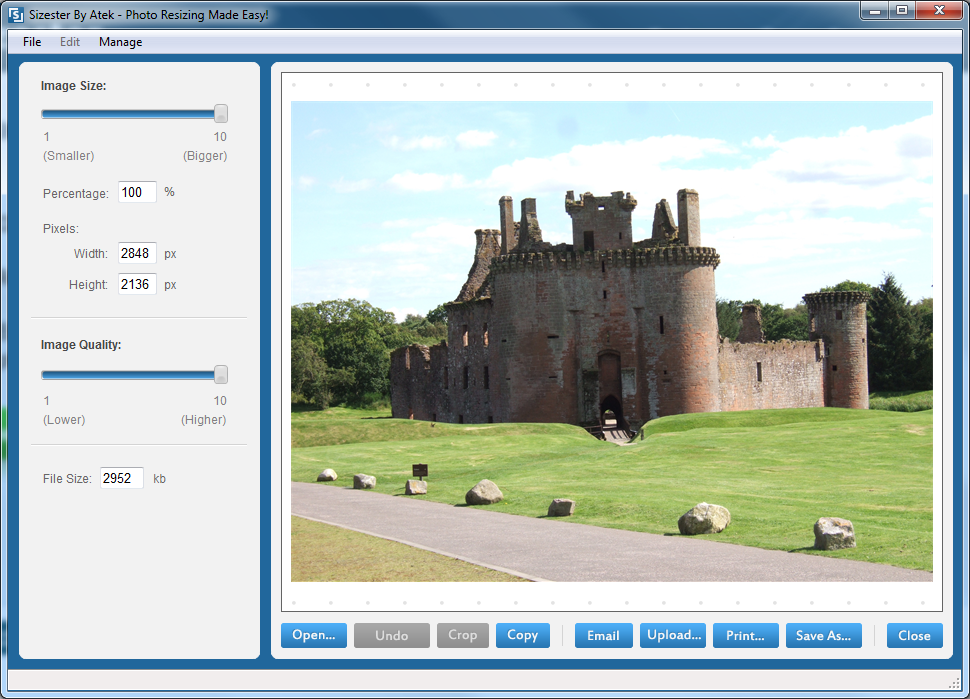
Sizester v.1.0.0.1
Sizester is a great low-cost tool that lets you resize and share from the same place, helping you to get your images online faster than ever.
Advertisement

Ultra Resizer v.1.6
Ultra Resizer for Windows is a very easy to use tool to resize JPEG, BMP, GIF and PNG images. It can resize many images at once (batch resize), and it has a very good output quality. It's fast and very easy to use.

Shrink Multiple Images Software v.7.0
This software offers a solution for users who want to zoom out and decrease the overall height and width of multiple images. There is a feature to choose the desired scale of reduction: 1/2, 1/3, 1/4 or even more reduction.
Shrink OMatic v.0.2.7
Shrink OMatic is an AIR software to easily batch resize images. It handles JPGs, GIFs, and PNGs. In Shrink OMatic simply drag and drop images and they will be resized as you wish. Options allow you to choose the output sizes, names,
Shrink Pic v.1.8.0
Shrink Pic can automatically resize images that you are sending by email, instant message or upload via your browser to your blog account. The software resizes the images on-the-fly, so there is no additional dialog or interface to deal with.
Photo Shrink v.1.0
Photo Shrink allows you to process photos and images on your Mac reducing their size without any visible change in appearance resulting in a file that is up to 80% smaller.

Link Show (Images) v.1.1
Link Show v1.1 (Images) is an easy-to-use and completely customizable preview-type menu system that supports image previews and includes custom cursor support and a variety of border styles.
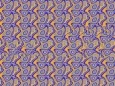
Magic Images Screen Saver
This screen saver rotates amazing stereogram images. A stereogram is a two-dimensional picture with embedded depth information for simulating a three-dimensional representation. In contrast to other methods for creating spatial depth (e.g. red/green

Watermark Multiple Images Software
Put a watermark image on top of many images files at once. The background of the watermark image can be made to be transparent.

MS Visio Extract Images From Multiple Files Software
In one or many MS Visio files, extract images found within each file and save each image as a BMP file. Visio 2000 or higher required.
